Integrating Salesforce Data Cloud: Best Practices for Seamless Implementation
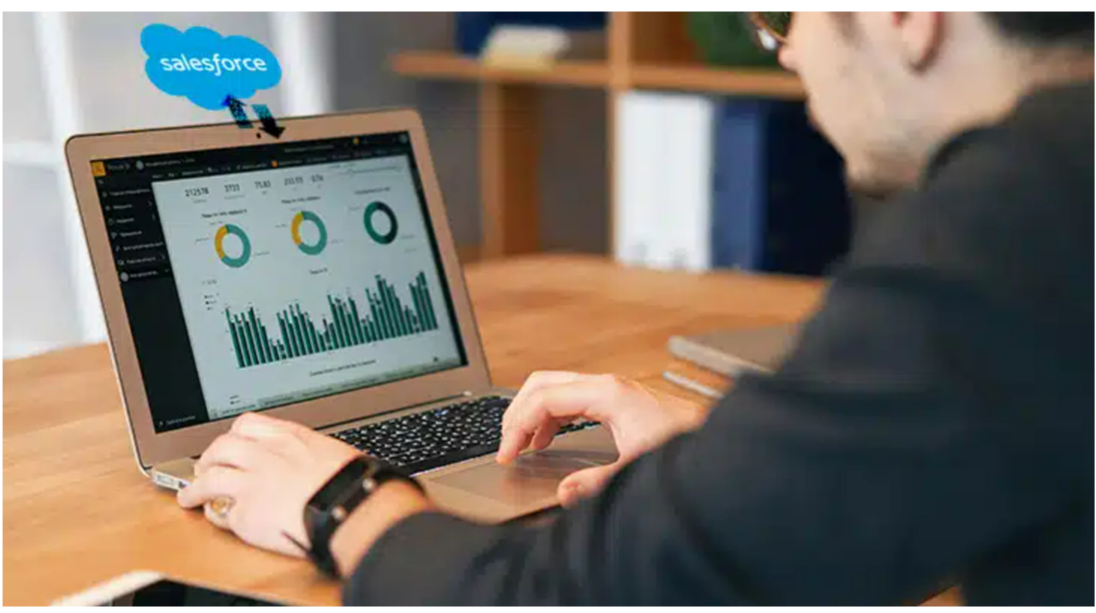
Salesforce Data Cloud revolutionizes organizational data management. This unified system helps companies make effective use of their information. It offers organizations a reliable method of utilizing their data across operations.
The platform's marketing capabilities provide real-time data processing and enhanced personalization through automated segmentation. Data Cloud integrates seamlessly with other Salesforce clouds to create a comprehensive ecosystem that improves data management. Its Zero Copy integration provides access to external data without requiring movement, duplication, or reformatting of information.
This piece shows you the best ways to set up a Data Cloud. You'll discover preparation strategies, implementation methods, and expected outcomes.
Preparing Your Salesforce Org for Data Cloud Integration
Your Salesforce org needs effective preparation to integrate Data Cloud successfully. Data Cloud is compatible with Sales Cloud and Service Cloud on Enterprise Edition or higher. Currently, it is available for organizations based in North America and EMEA, and it operates exclusively in production organizations—not Sandboxes.
System Administrators usually have the "Manage Billing" permission by default. You'll need this permission to access the "Your Account" section where the Data Cloud setup is managed.
A comprehensive preparation strategy involves identifying the core team. This includes decision makers and end-users who will use the new implementation. You must document your business needs and marketing campaign plans to guide the implementation process.
The data preparation involves four main components:
1. Data Cloud Provisioning: Setting up the necessary infrastructure and resources
2. Data Ingestion: Importing data from various sources into the Data Cloud
3. Data Mapping (Harmonization): Arranging data from different sources into a unified format
4. Identity Resolution (Unification): Consolidating data on identical entities
You need to identify all data sources that will connect to the Salesforce Database Cloud. These sources could be internal databases, external systems, or third-party apps. When using Salesforce Data Cloud for marketing, focus systems that help create marketing segments for your planned campaigns.
The platform connects easily with Salesforce CRM, Marketing Cloud components, and external sources via the Ingestion API. This API supports both streaming for real-time updates and bulk patterns for periodic syncing.
Finally, establish user permissions for segment creation and Data Cloud access. Create clear user management plans that specify permissions needed for different roles in your organization.
Tools and Techniques: Implementing Salesforce Data Cloud
Salesforce Data Cloud implementation follows a clear step-by-step approach with specific technical elements and methods. The process begins with data ingestion, where information flows into the Data Cloud through multiple connectors. You can choose from more than 200 pre-built connectors that are compatible with CRM systems, external databases, and third-party apps.
Next comes the harmonization phase, which converts different data formats into one unified structure. You can map Data Lake Objects (DLOs) to Data Model Objects (DMOs) through an accessible interface. Data Cloud employs a canonical data model with 89 pre-defined models that handle different use cases. If standard DMOs fall short, custom objects can be created to extend the model.
Identity resolution is a vital part of implementation that creates unified profiles from multiple data sources. The process uses match rules and reconciliation rules to link related records. Match rules need at least two criteria and can use exact, normalized, or fuzzy matching methods. Reconciliation rules determine which values show up in unified profiles when conflicts occur.
Data governance implementation depends on permission sets that control access. The system has three main permission sets:
1. Data Cloud Admin: For complete system control
2. Data Cloud User: For regular data access
3. Data Cloud Integration User: For connecting external systems
Also, Data Spaces lets companies segregate data by business unit or region while keeping a single instance of Data Cloud. Policy-based governance helps administrators set up field, object, or record-level access controls.
For organizations with existing data warehouses, the Zero Copy architecture provides access to external data without duplication. This approach cuts storage costs and reduces risks while you retain control over data placement.

Outcomes and Limitations of Salesforce Data Cloud Integration
Data Cloud delivers great benefits, but companies must consider certain limitations. The platform processes an impressive 250 trillion transactions weekly across all users. These numbers showcase its ability to handle large-scale operations.
The platform's ability to segment data in real-time is one of its important advantages. Your data groups update right away as new information comes in. This ensures that your marketing campaigns stay relevant and up-to-date.
However, some technical constraints should be noted:
Segment Activation Limits: Salesforce allows only 20 related attributes per activation and puts a cap of 100 on activations with related attributes. Segments exceeding 10 million members with related attributes cannot be activated. This can impact large-scale campaigns.
Credit Usage Model: Data Cloud uses a consumption-based pricing approach. Businesses purchase a license and consumption credits to run operations. This setup provides flexibility but needs careful monitoring. The digital wallet helps you track your credit usage, identify patterns, and plan your budget better.
File Handling Restrictions: The Local File Upload connector accepts files only under 10MB, supports only CSV files, and is designed for one-time ingestion. Also, data streams created using this connector cannot be scheduled or refreshed. Nevertheless, the connector is still in Beta and some features may evolve.
Sandbox API Limits: While sandbox features are now available in Data Cloud, API calls are restricted to 200 requests per hour via Apex methods. This ensures system stability but may slow development workflows.
Despite these limitations, they contribute to maintaining the platform's overall reliability and stability. When weighed against Data Cloud's capabilities, the benefits often outweigh the constraints.
Conclusion
Planning and executing Salesforce Data Cloud implementation needs a systematic approach to get the best results. Thoughtful preparation promotes seamless integration.
Salesforce Database Cloud provides helps businesses make informed decisions, even with certain technical limitations. Real-time segmentation features transform the way companies connect with their customers. Teams can quickly adapt to market changes and shifts in customer behavior.
Data cloud helps businesses with existing data warehouses cut storage costs while retaining control over data placement. The success of Salesforce Data Cloud integration depends on finding the right balance between technical needs and organizational goals.
Companies need to maintain realistic expectations about the timeline and scope of implementation. The strategies and methods covered in this piece serve as a roadmap for beginning your Data Cloud experience.
