
Best YouTube to MP4 Converter Tools for Free
- Jun 11, 2024
- | 121
In today's digital age, having the ability to download YouTube videos as MP4 files can be incredibly convenient. Whether you want to watch videos offline, save tutorials for later, or share content with friends, having a reliable YouTube to MP4 converter tool is essential. This article explores some of the best free tools available, ensuring you find a safe and efficient solution for your needs.
Why Use a YouTube to MP4 Converter?
Before diving into the tools, let's understand why you might want to use a YouTube to MP4 converter:
- Offline Viewing: Perfect for watching videos without an internet connection during commutes, flights, or in areas with poor connectivity.
- Content Preservation: Save valuable tutorials, educational videos, or personal favorites for future reference.
- Sharing Ease: Share downloaded videos with friends or family who have limited internet access.
Important Considerations
When choosing the best YouTube to MP4 converter, it's crucial to prioritize:
- Safety: Ensure the tool is free from malware and uses secure connections.
- Legality: Always respect copyright laws and ensure you have permission to download the content.
- Usability: Look for user-friendly tools with straightforward interfaces.
Top Free YouTube to MP4 Converters
Here are some of the best free YouTube to MP4 converter tools available:
1. YTMP4
YTMP4 is a popular web-based converter known for its simplicity and efficiency.
- Features:
- Fast conversion speed.
- High-quality MP4 downloads.
- No registration required.
- How to Use:
- Copy the URL of the YouTube video.
- Paste the URL into the YTMP4 website.
- Select the desired format and quality.
- Click "Convert" and download the file.
2. 4K Video Downloader
4K Video Downloader is a versatile tool that offers a free version with extensive features.
- Features:
- Download videos, playlists, and channels.
- Supports high-definition video quality.
- Allows subtitle downloads.
- How to Use:
- Download and install the 4K Video Downloader software.
- Copy the video URL and paste it into the application.
- Choose the format and quality.
- Click "Download."
3. ClipGrab
ClipGrab is a user-friendly tool that supports multiple formats and is free to use.
- Features:
- Simple and intuitive interface.
- Supports MP4, WMV, OGG, and other formats.
- Integrated video search.
- How to Use:
- Download and install ClipGrab.
- Copy the YouTube video URL.
- Paste it into ClipGrab and select the format.
- Click "Grab this clip!"
4. Y2Mate
Y2Mate is an online converter that offers quick and easy downloads.
- Features:
- No need to install software.
- Supports multiple formats.
- Fast and reliable conversions.
- How to Use:
- Visit the Y2Mate website.
- Paste the YouTube video URL into the search box.
- Choose the desired format and quality.
- Click "Download."
5. Freemake Video Downloader
Freemake Video Downloader is a comprehensive tool that offers free downloads with basic features.
- Features:
- Supports over 10,000 websites.
- Allows batch downloading.
- Options for video quality.
- How to Use:
- Download and install Freemake Video Downloader.
- Copy and paste the video URL.
- Select the format and quality.
- Click "Download."
Alternatives to Downloading
While using these tools, always ensure you respect copyright laws. Here are some legal alternatives for offline viewing:
-
YouTube Premium: This subscription service from YouTube allows you to download videos for offline viewing legally.
-
Screen Recording Software: As a last resort, use screen recording software, though this may affect video quality.
Conclusion
Downloading YouTube videos can be a convenient way to enjoy content offline. By using one of the recommended free YouTube to MP4 converters, you can ensure a safe and efficient download process. Always prioritize safety, legality, and ease of use when selecting a tool. With these guidelines, you can enjoy your favorite videos anytime, anywhere.




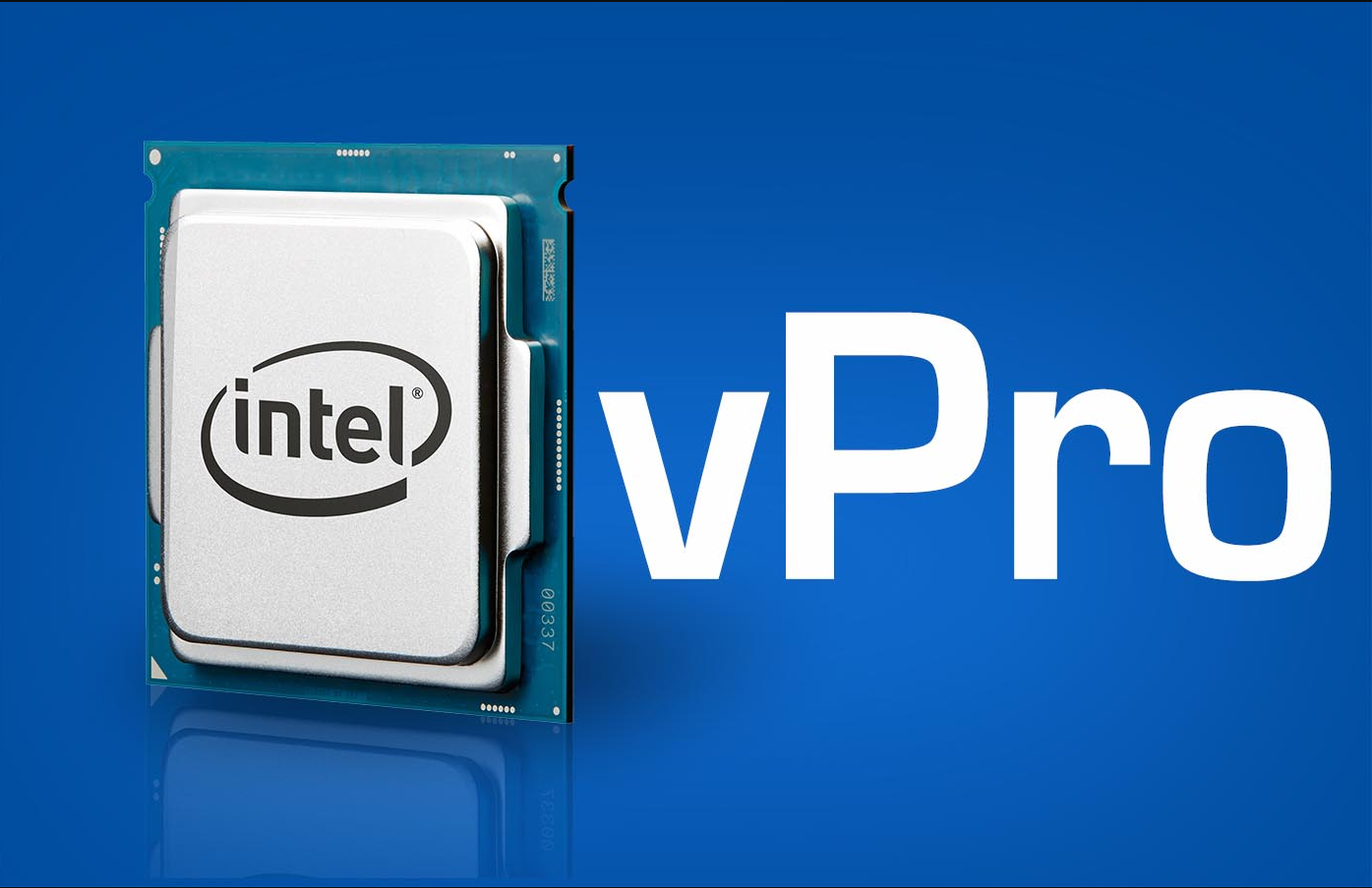
6.jpg)